BF2142 Black Screen Fix
After I updated my nVidia graphics card drivers to Forceware 178.24 I noticed a problem with the game Battlefield 2142. Everytime an explosion went off nearby, my screen went black. Also, I noticed that the screen would go black if I used the Recon Active Camouflage—all that would appear are flags in the HUD.
After going to the nVidia forums and the 2142 forums I could not find an answer, although many others were having this problem. Instead of reverting my system, I opted to experiment with the nVidia control panel until I found a solution.
The fix for my system was to do the following. In the nVidia control panel, go to the 3D Settings > Manage 3D Settings. Go to the Global tab and change the Antialiasing Mode to "Override any application setting”. That immediately fixed my problem.
For reference, my system is a dual nVidia 8800 running Windows Vista 32-bit. Click the images to the right to see the settings I used for global and game-specific to make 2142 work properly. Note that the 8x settings I used for the anialiasing may not be appropriate for your settings if you have less powerful video cards. You may have to reduce the antialiasing settings if this change causes your game to run slower.
- Related Topics
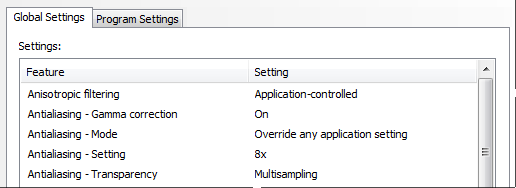
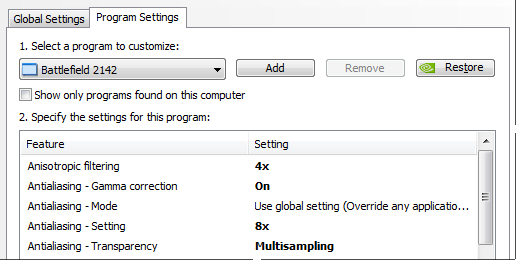





James Atkins
Oct 7, 2009
Reply
Shawn Olson
Feb 10, 2009
Reply
Tom nonnnn
Feb 7, 2009
Reply
E H
Dec 30, 2008
Reply