Overly Dark Render Problem in 3DS Max 2009
I was recently having problems with all renders done in 3ds Max 2009—all scenes came out too dark despite the fact that they looked fine in the render window. At first I assumed it was a problem with color profiles and Windows Color Management; after making numerous changes to the color management, the problem persisted.
After browsing the Internet, I found no solutions. Finally, I called Autodesk tech support. At first they too could not give me an answer. After a day they sent an email stating that I should make sure that the ambient light setting was set correctly. But I have been doing 3D for ten years, and the ambient light was set to my needs. I replied that this was not my solution—and since the render always looked fine in the preview window but then were dark in the final output file, I knew something else was wrong.
Finally tech support came back with a solution. I had to turn off the option for "Enable Gamma Correction”. It was an option I had never consciously seen or changed; perhaps I changed it while randomly playing with settings or one of my children made the change. I suspect it may have changed when I installed the 3ds Max 2009 Creativity Extensiona few months ago, since it seems to coincide with the time that my dark render problem appeared.
If you are having this same problem, simply click Customize > Preferences > Gamma and LUT and then make sure that the checkbox for "Enable Gamma/LUT Correction” is unchecked. Hopefully that will solve your problem like it solved mine.
Note that this will make the preview render match the output file brightness. You will probably have to add more lights to your scene or increase existing light intensity to make your preview/output brightness match the brightness of the previous "gamma corrected" previews.
NOTE:
Since posting this article, I have learned a lot about 3ds Max that I didn't know at the time. I generally keep Gamma and LUT enabled now if rendering for HDR with Mental Ray... but you can still run into problems depending on your setup. When using Gamma and LUT with Mental Ray, make sure to turn on the mr Photographic Exposure Control in the Exposure Control settings. When using the Logarithmic Exposure Control, turn off Gamma and LUT.
- Related Topics

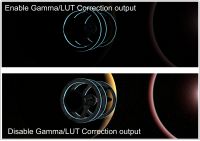




Feb 25, 2019
Reply
Maia
Nov 19, 2015
Reply
Riccardo
Mar 30, 2015
Reply
Ggema
Jun 18, 2014
Reply
George
Sep 4, 2012
Reply
Shawn Olson
Sep 4, 2012
Reply
Enis Çoban
Nov 11, 2011
Reply
Shawn Olson
Nov 12, 2011
Reply
Isaac
May 15, 2011
Reply
tralala tralaa
Oct 4, 2010
Reply
Thomas Wadsworth
Mar 25, 2009
Reply
owen harvey
Mar 20, 2009
Reply
Craig Rutherford
May 21, 2010
Reply