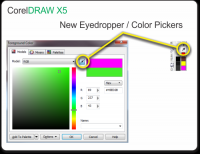CorelDRAW & PHOTO-PAINT Colors
A brief overview of the color tools in CorelDRAW and PHOTO-PAINT, including a video tutorial and new features in CD X5.
I have been using CorelDRAW for over a decade now. While I have always loved the program, there have been some pitfalls. One of those has been the color selection tools. I always marveled about the fact that the color dialogues did not include the eyedropper tool (the tool to pick colors from the screen). That was finally rectified when CorelDRAW X5 came out in early 2010.
The color pick tool was not only added to the color dialogues, but has been greatly improved (in a fashion) because it is also now directly tied to color palettes that are docked to the screen. Unfortunately, the color pick tools (eyedroppers) do not work consistently between all the implementations of the pick tools. For example, in PHOTO-PAINT, you cannot select colors outside the program canvas area when using the default color pick tool in the toolbar! But the color pick tool inside color dialogues and the color pallets do allow you to pick colors outside the canvas even in other windows (such as from a different program, browser window, desktop, etc). I suspect that enough people will complain to Corel that this functionality will be added to even the default tool (because it is confusing to have this tool work differently depending on how you clicked to get it).
Another great feature is that each document has an "Image Palette” that gets updated every time you select and use a new color. This can help consolidate your colors and help you keep your design colors consistent.
- Related Topics